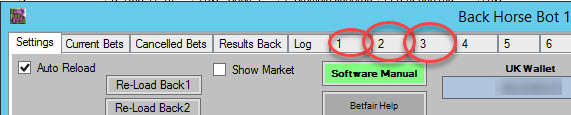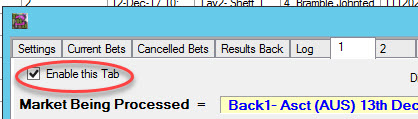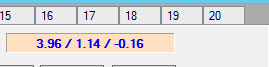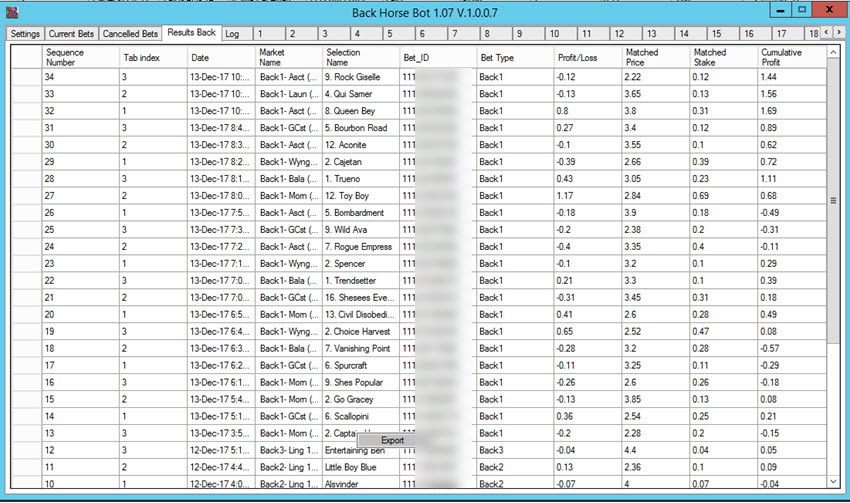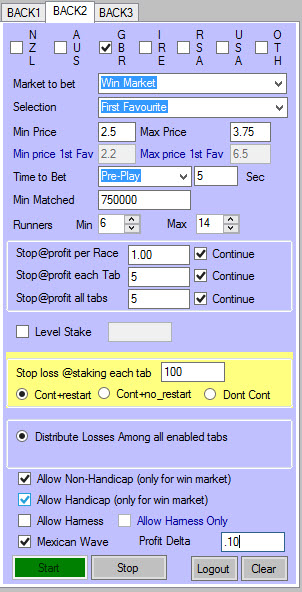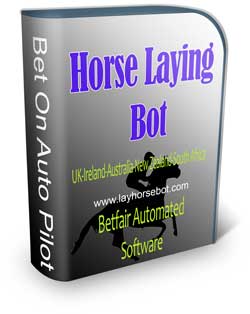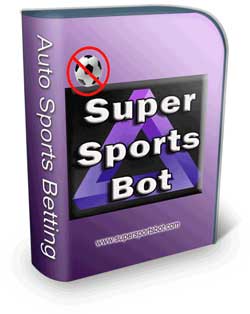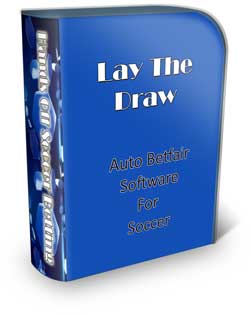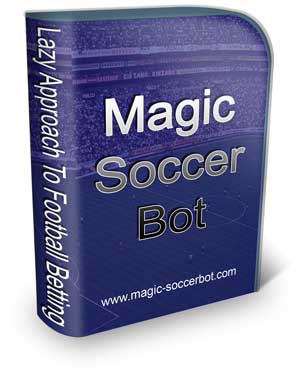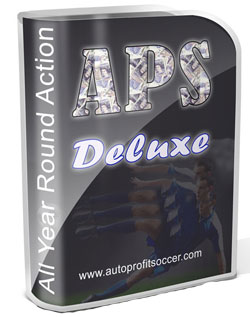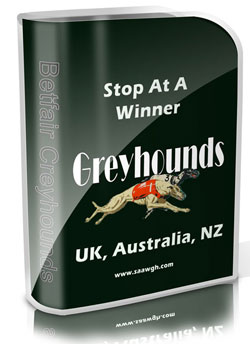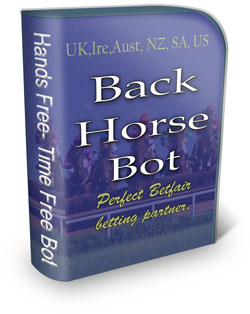The Backing Software Bot
For Busy or Lazy Punters.
UK,Ireland,Australia,South Africa, New Zealand, USA and More
Betfair Auto Betting Bot
Bets on the Backing side.
Win/Place Market
3 Strategies can be used, and 1st to 8th Fav can be used.
You can use the built in recovery staking or bet Level Staking.
Features are:-
|
From 7th January, 2018 to 24th March using odds from 3.50 to 6.50 first fav.
And Market filter of $100,000 (£55,000)
The Recovery Graph, show a target to win only £1.00 or $1.00 per race,
and if the bet loses we add 10p or 10 cents to the target.
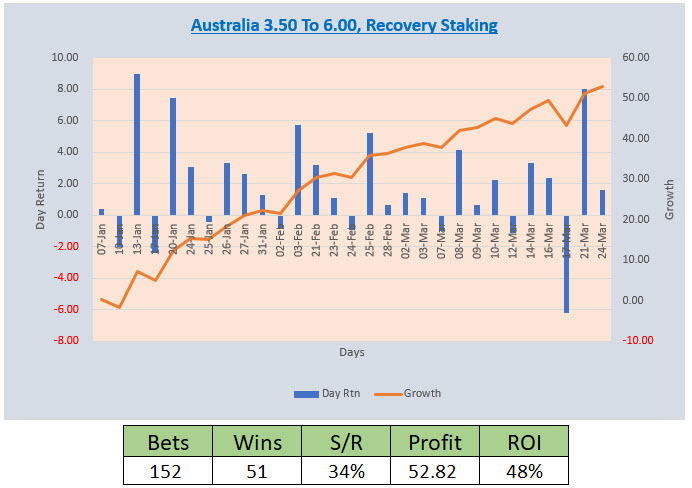
Below are the same selections but with level staking.
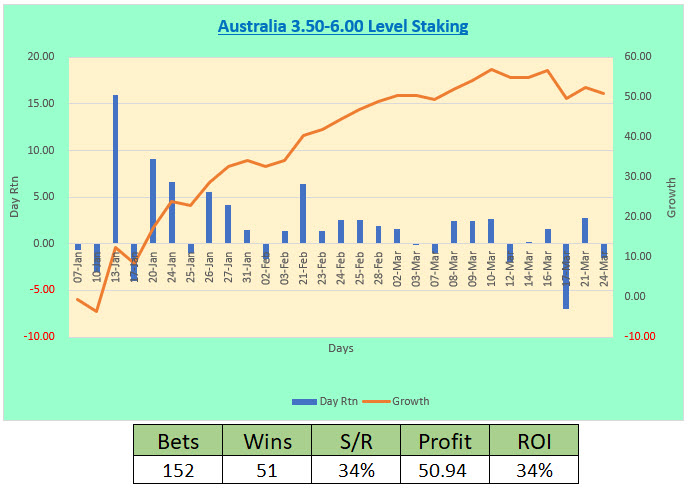
While Recovery staking and Level staking are very close, notice the ROI.
Level staking took £152.00 to Make £50.94
While Recovery staking took only £110.00 to Make £52.82
From 7th January, 2018 to 24th March using odds from 3.50 to 3.75 first fav.
And Market filter of $750,000 (£410,000)
The Recovery Graph, show a target to win only £1.00 or $1.00 per race,
and if the bet loses we add 10p or 10 cents to the target.
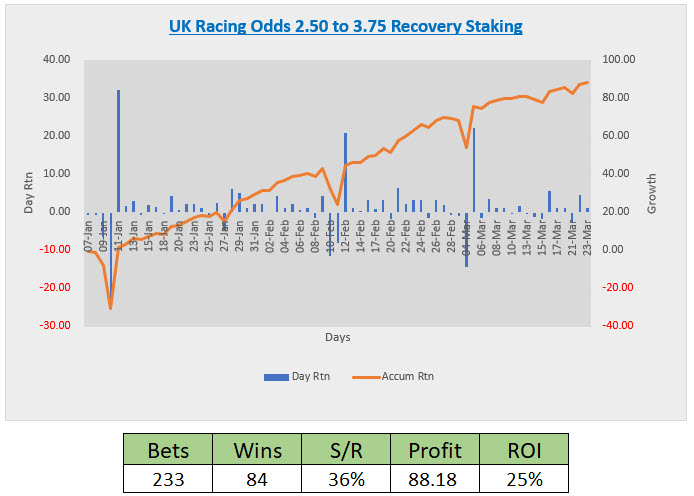

.....................................................................................................................
Staking explained in this Video
All our testing has been on the 1st Fav in the win market on Betfair.
The settings for these results are in the Manual.
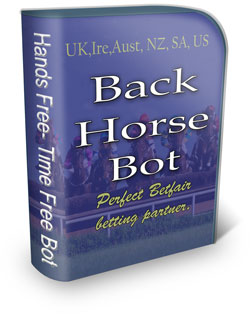 |
What's in the Box?
|
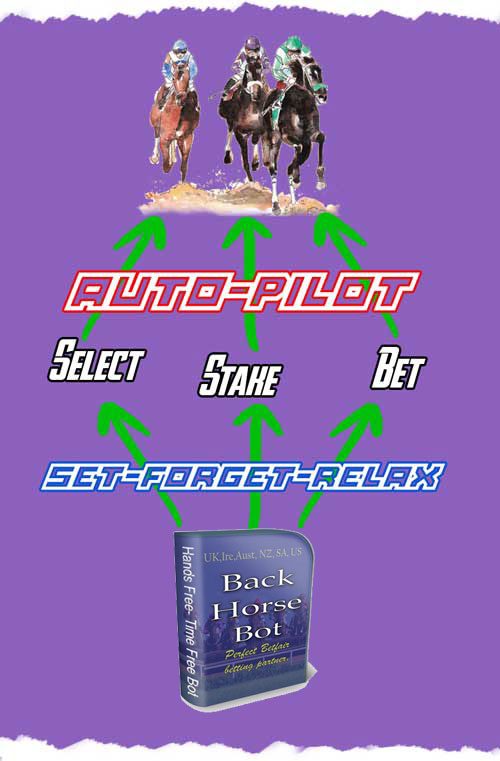 |
Get A Life Back!!What's more, this virtual assistant does the work, so you can play, work, goof off do other things. Your betting partner, is now here. This does the imortant things. 1. Selects the horses 2. Stakes the Bets 3. Makes the bets. 4. Records the results. 5. Then repeats it until you turn it off. Hard To Do?Absolutely NOT! You set the setting (once only). And then Start the software, that is it. Then you have to chose, do you want to bet 24/7? If yes then make sure the computer is not in sleep mode. That is all there is. OH... yes you need a Betfair Account with some money in it. And a Windows Based computer or VPS. |
What is a Bot?This is a software that taps in and bets directly into Betfair's API (computers), so the bets are done without you having to lift a finger. What you do is you give the software, instructions, as to what conditions you want met before a bet is placed. Plus it stakes the bets according to the staking instructions you have set. So yes, once you have set up the bot (software) then it keeps betting until you stop it. If you don't want it to run on your computer and having to worry about power cuts and internet drop outs, or auto windows updates, then you can maybe look at running it on a Virtual Private Server (VPS). This is like a computer that is housed elsewhere, I use one in UK and a cheaper faster one in Lithuiana. That way I can access the bots when I am away from the office via my ipad or android phone. Find out more Click Here www.winningmore.com/VPS |
The software interface.
Below is an insight into what the software does, but keep in mind, once you have set it up, you don't need to do anything else..
Or run it 24/7 on a VPS.
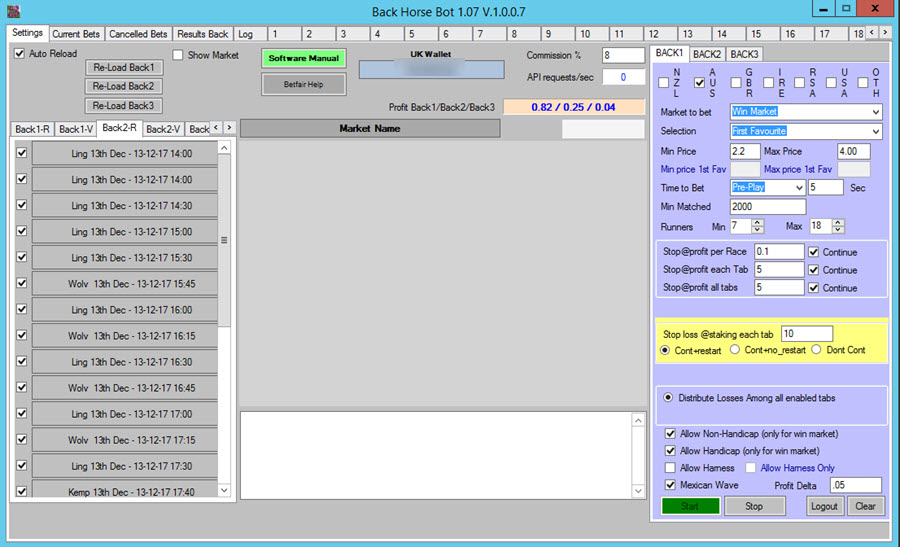
The settings Tabs.
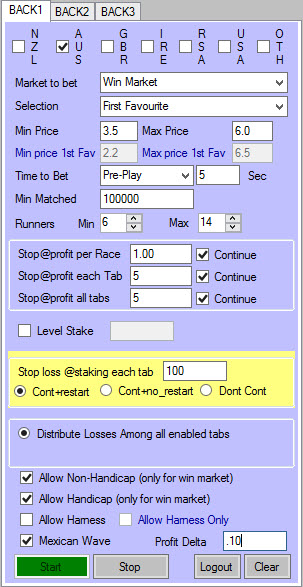 |
This is the where you set the bot it's instructions that it will bet to. It is important that you give it the correct instructions, so it can do the the betting and staking correctly. You will see that there are 3 Back tabs, they can be issued different instructions, so you can run 3 different strategies if you wish. So the first options you see are which country or countries you want the Lay tab to bet on, on the example on the left you can see we are betting Aus= Australia, GBR= UK and IRE= Ireland. Next: Market to Bet this one is the place market Next Selection, you get to choose from the 1st eight favourites, we have choosen 1st Fav. Min Price is the lowest price we will lay the horse at, in this case 2.20 and Max Price we will back in this case is 4.00 If you are betting any fav except the 1st fav, then you can add a filter that the 1st Fav must be, before it can consider the race.. Time To Bet, you can choose Pre Play (before the off), or In Play. In our case we are betting 15 seconds before the start of the race. Min Amount Matched: Liquidly is what it is asking, we are saying here must be over 2000 in the pool. Runners: How many between, in this case 7 to 18
|
The next options are to do staking, this is how the software will stake the selections and manage the betting amounts.
Stop@profit per Race: this is the Target amount we want to win, everytime we get a winning bet. In the example we have .10pence. The tick box means it will continue betting. Stop@profit each Tab: This relates to the tabs at the top of the software that manages the staking, so in the example we are saying after 5 (pounds or whatever currency your betfair account is in) the staking will restart after 5 profit is make, and the tick means to continue. Stop@profit all tabs: Once again, if all tabs profit equals 5 then staking restarts. Leave ticked. Stop@Loss each Tab: This is the important tab, as it controls the losses, as we are laying, you need to be mindful of the amount you put in here. If you are laying high price horses the Stop amount needs to be low. Continue with Restart: Means if a tab goes over the stop loss, it will restart the staking process for that tab. Continue without Restart: Don't tick this one, as it can lose you alot of money if not careful. NEVER USE IT my advice. Stop Loss @ staking each Tab: This is how much you are prepared to stake before you stop and restart the series. Distribute Losses Among all enabled tabs: If you chose this one (recommended) it will split a losing bet into all the tabs that enabled. (more on tabs below). Continue with Restart: Means if a tab goes over the stop loss, it will restart the staking process for that Back Tab. Next we are looking at races and types of racing. Allow Non-Handicap (these options only work on Win option, not place markets as betfair does not define handicap or non handicap in the place markets.) So if ticked the Non handicap races will be highlighted. And the bot will consider these races. Allow Handicap, once again only win market this will work. Tick this to enable the software to bet these races. Allow Harness (only in NZ and Australian racing), Allow Harness Only, if you tick this one and Allow Harness, the software will only bet on Harness racing. Mexican Wave: This is very important that it is ticked. This instruction makes sure that the betting is alocated to each enabled tab, and then starts again. If unticked it will bet only Tab 1 unless it is occupied, and it is not the best option. Profit Delta: This is where we can enter an amount that we want to make when a bet loses in recovery, the software will look to recover the losing stake, the profit delta is extra amount over and above, it should not be higher that the Stop@profit per Race amount. Remember this only has to be set once. The Tabs (where the bets controlled).
At the top of the software you will see numbers 1 to 20, these are individual tabs that the staking is controlled for the bets. All you need to do is entable how many tabs you want to have in use. The more tabs, the lower the stake recovery and the longer recovery will take. Just make sure you tick the enabled box, by default the first 10 are ticked.
All three Lay Tabs, will use these Enabled tabs, but they keep each separate in staking, you get the three in a summary on the Tab. See below.
So you can see how each strategy (Back Tab) is going in the above Back 1 is 3.96 profit, Back 2 is profit 1.44 and Back 3 is in Loss .16 for this Staking Enabled Tab.
|
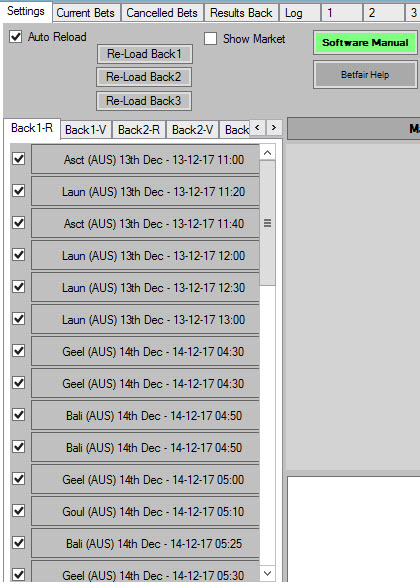 |
On the lefthand side that is the Races and a few other options. Auto Reload: This must be ticked as it loads the races up, and refreshes races. If you want to manual reload races, the three reload buttons will do it for each lay tab. Show Market: best left unticked as it uses data from Betfair and if you use it all the time you run the rish of data charges, and there is no need to have the markets showing as the bot bets with this option ticked. Lay 1 M= Races that the bot will consider. Lay 1 V is the countries that the bot will be betting on. Green button gives you access to the online manual for the software. Grey Button is Betfair help pages. Current Bets are where the unsettled bets will be displayed. Cancelled bets shows bets the bot has cancelled. Results Lays is the summary of all the bets see below. |
UK Settings: (in Australian Dollars)
This is the results page and from that, you can see how the bot in general is tracking. The Grey export button will export all the results into an excel csv file, if you have excel then you can save the results.
Let's explore the Back Horse Bot...Video runs for 19 minutes.
|
Last WordsBack Horse Bot has been successful because of the sound staking and bank management process we have built in the bot. 98% of the punters lose because of poor bank management and emotional issues ( they overbet ) BackHorseBot controls everything you – It will bet with ZERO emotions. Auto reload option will ensure it will continue to work for many weeks, & months with zero to minimum assistance. |
GRAB Your Copy Today and Lock in the Best Price...
|
Licence is for 1 Computer Only.For Window Based Computers Only.Can be used on Windows based VPN also.Limited NumbersEarly BirdsFirst
|

Please "Gamble Responsibly" http://www.gambleaware.co.uk/
Gambling is risky, do not bet with money you cannot afford to lose and be sure you understand what you will need to spend in order to get the returns indicated.
If you don't accept this offer where will you be with your punting in a month from now? 2017-2025© www.backhorsebot.com Steve Davidson © 2017-2025 Refund Policy We, as a merchant, provide both products (goods) and services (information) to our customers. If merchandise or products are ordered through a Direct Mail advertisement or via the Internet, the guarantee, if any, is included in the mailing, promotion or service description. Our advertising will also include the terms and conditions for refunds on any books, publications and/or systems purchased. |
Cheers

Steve Davidson
More Auto Betting Software is available Click Here
This is a Lay Horse Auto Bot |
Sports Auto Betting Software With many markets to chose.
|
Lay The Draw Auto Betting Software |
This is a Correct Score Auto Bot Christmas special 3 Month offer. |
Football Auto Betting Software With many markets to chose.
|
Greyhound Auto Betting Software |
What's in the Box?
|
What's in the Box?
|